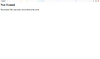QTS 4.3.6.0923 build 20190425
[Important Notes]
- To learn more about NAS models that support the TR-004U/TR-004/TR-002, see the Compatibility List at Storage Expansion Compatibility - QNAP
- To use a TR-004 external RAID enclosure to expand NAS storage space, the enclosure must have exactly one external RAID group. Individual disks cannot be used to expand NAS space.
- To ensure system functionality, after updating QTS to 4.3.6, please also update Container Station to 1.9 in App Center before enabling QVR Pro.
- The RADVD service previously did not have an outgoing interface. Please reconfigure the RADVD service after upgrading.
- Due to security concerns, support for "Wi-Fi ad-hoc mode" has been removed.
- This QTS update changes the file system of the system partition to ext4 for ARM-based models with Annapurna Labs processors. For data security reasons, you are not able to downgrade QTS to a previous version after this update.
Affected models: TS-131P, TS-231P, TS-431P, TS-531P, TS-231+, TS-431+, TS-231P2, TS-431P2, TS-431X, TS-431X2, TS-531X, TS-831X, TS-1231XU-RP, TS-1231XU, TS-831XU-RP, TS-831XU, TS-431XU-RP, TS-431XU, TS-431XeU, and TS-1635.
- For the status of QTS updates and maintenance for your NAS model, visit Product Support Status :: QNAP
- When QTS 4.3.x is installed on NAS models running on 64-bit Intel and AMD processors, some applications may not be supported. To check if installed apps on your NAS are compatible with QTS 4.3.x, download the QTS 64-bit compatibility tool and install it on your current QTS build. (https://download.qnap.com/QPKG/CF64_0.1-1114.qpkg.zip)
- Below are the kernel versions for NAS models that are supported by QTS 4.3.6:
Kernel 3.10.20: TS-128, TS-228
Kernel 3.2.26: TS-x31, TS-x31U
Kernel 3.4.6: TS-x69, TS-x69U, TS-x69L
Kernel 4.2.8: all other models supported by QTS 4.3.6
- Due to the limitations of future kernel updates, QTS 4.3.6 is the final available QTS update for the following NAS models: TS-EC1679U-SAS-RP, TS-EC1679U-RP, TS-1679U-RP, TS-EC1279U-SAS-RP, TS-EC1279U-RP, TS-1279U-RP, TS-1079 Pro, TS-EC879U-RP, TS-879U-RP, TS-1270U-RP, TS-870U-RP, TS-470U-RP, TS-470U-SP, TS-879 Pro, TVS-870, TS-870 Pro, TS-870, TVS-670, TS-670 Pro, TS-670, TVS-470, TS-470 Pro, and TS-470.
- Due to the limitations of non-expandable memory capacity and 32-bit processor architecture, starting from QTS 4.3.6, the TS-128 and TS-228 no longer support Container Station and all the dependent applications, including Notes Station 3, Qcontactz, QcalAgent, AWS Greengrass, and QIoT Suite Lite.
[New Feature]
Storage Management
- Added support for storage modes and features on the TR-004U external RAID enclosure.
Network and Virtual Switch
- Added support for QNAP QNA-UC5G1T network adapters.
- Added support for deleting network adapter configurations.
Storage Management
- Added support for the QM2-2S10G1TA and QM2-2P10G1TA.
Expansion Card
- Added support for the QXG-10G2T-107 10GbE network expansion card.
[Known Issues]
- When a TR-002 external RAID enclosure is connected to a USB 3.1 Gen2 port on the NAS, the bus type incorrectly appears as USB 3.0 in the QTS UI. This is a UI problem only, data will actually be transferred at USB 3.1 Gen2 speeds.
- When data is being transferred to or from a QNAP external RAID enclosure, changes to the status of a degraded RAID group might not be visible immediately in Storage & Snapshots.
- When an external RAID group is in degraded mode its read/write performance will be greatly reduced.
- A failed external RAID group may have the status "Unknown" instead of "Failed".
[Fixed Issues]
- Fixed multiple vulnerabilities in Samba (CVE-2019-3880 & CVE-2019-3824).
- Fixed a vulnerability in OpenSSH (CVE-2018-15473).
- Users with certain usernames would be denied access to shared folders.
- Users could not enable a DHCP server when the MAC address of a reserved IP address contained hyphens (-).
- Users could not configure a disk of certain capacity as the spare disk for a RAID group.
- Media Library could not create index or thumbnails when users uploaded certain media files.
- Certain domain users could not access the Remote Mount features in File Station.
- Users could not delete a DDNS service whose profile name contained a slash (/).
- The used capacity of a volume would decrease unexpectedly after a file system check.
https://download.qnap.com/Storage/HS-251/HS-251_20190425-4.3.6.0923.zip
https://download.qnap.com/Storage/IS-400/IS-400_20190425-4.3.6.0923.zip
https://download.qnap.com/Storage/SS-1279U/SS-1279U_20190425-4.3.6.0923.zip
https://download.qnap.com/Storage/SS-1879U/SS-1879U_20190425-4.3.6.0923.zip
https://download.qnap.com/Storage/SS-2479U/SS-2479U_20190425-4.3.6.0923.zip
https://download.qnap.com/Storage/TS-1079/TS-1079_20190425-4.3.6.0923.zip
https://download.qnap.com/Storage/TS-1269U/TS-1269U_20190425-4.3.6.0923.zip
https://download.qnap.com/Storage/TS-1270U/TS-1270U_20190425-4.3.6.0923.zip
https://download.qnap.com/Storage/TS-1279U/TS-1279U_20190425-4.3.6.0923.zip
https://download.qnap.com/Storage/TS-X41/TS-131P_231P_431P_X31+_20190425-4.3.6.0923.zip
https://download.qnap.com/Storage/TS-1679U/TS-1679U_20190425-4.3.6.0923.zip
https://download.qnap.com/Storage/TS-269/TS-269_20190425-4.3.6.0923.zip
https://download.qnap.com/Storage/TS-469/TS-469_20190425-4.3.6.0923.zip
https://download.qnap.com/Storage/TS-469U/TS-469U_20190425-4.3.6.0923.zip
https://download.qnap.com/Storage/TS-470/TS-470_20190425-4.3.6.0923.zip
https://download.qnap.com/Storage/TS-470U/TS-470U_20190425-4.3.6.0923.zip
https://download.qnap.com/Storage/TS-531P/TS-531P_20190425-4.3.6.0923.zip
https://download.qnap.com/Storage/TS-569/TS-569_20190425-4.3.6.0923.zip
https://download.qnap.com/Storage/TS-669/TS-669_20190425-4.3.6.0923.zip
https://download.qnap.com/Storage/TS-670/TS-670_20190425-4.3.6.0923.zip
https://download.qnap.com/Storage/TS-869/TS-869_20190425-4.3.6.0923.zip
https://download.qnap.com/Storage/TS-869U/TS-869U_20190425-4.3.6.0923.zip
https://download.qnap.com/Storage/TS-870/TS-870_20190425-4.3.6.0923.zip
https://download.qnap.com/Storage/TS-870U/TS-870U_20190425-4.3.6.0923.zip
https://download.qnap.com/Storage/TS-879/TS-879_20190425-4.3.6.0923.zip
https://download.qnap.com/Storage/TS-879U/TS-879U_20190425-4.3.6.0923.zip
https://download.qnap.com/Storage/TS-X28/TS-X28_20190425-4.3.6.0923.zip
https://download.qnap.com/Storage/TS-X28A/TS-X28A_20190425-4.3.6.0923.zip
https://download.qnap.com/Storage/TS-X31/TS-X31_20190425-4.3.6.0923.zip
https://download.qnap.com/Storage/TS-X31P2/TS-X31P2_20190425-4.3.6.0923.zip
https://download.qnap.com/Storage/TS-X31U/TS-X31U_20190425-4.3.6.0923.zip
https://download.qnap.com/Storage/TS-X31X/TS-X31X_20190425-4.3.6.0923.zip
https://download.qnap.com/Storage/TS-X31XU/TS-X31XU_20190425-4.3.6.0923.zip
https://download.qnap.com/Storage/TS-X32/TS-X32_20190425-4.3.6.0923.zip
https://download.qnap.com/Storage/TS-X35/TS-X35_20190425-4.3.6.0923.zip
https://download.qnap.com/Storage/TS-X51/TS-X51_20190425-4.3.6.0923.zip
https://download.qnap.com/Storage/TS-X51A/TS-X51A_20190425-4.3.6.0923.zip
https://download.qnap.com/Storage/TS-X51U/TS-X51U_20190425-4.3.6.0923.zip
https://download.qnap.com/Storage/TS-X53/TS-X53_20190425-4.3.6.0923.zip
https://download.qnap.com/Storage/TS-X53II/TS-X53A_20190425-4.3.6.0923.zip
https://download.qnap.com/Storage/TS-X53B/TS-X53B_20190425-4.3.6.0923.zip
https://download.qnap.com/Storage/TS-X53BU/TS-X53BU_20190425-4.3.6.0923.zip
https://download.qnap.com/Storage/SS-X53/TS-X53S_20190425-4.3.6.0923.zip
https://download.qnap.com/Storage/TS-X53U/TS-X53U_20190425-4.3.6.0923.zip
https://download.qnap.com/Storage/TS-X63U/TS-X63U_20190425-4.3.6.0923.zip
https://download.qnap.com/Storage/TS-X73U/TS-X73U_20190425-4.3.6.0923.zip
https://download.qnap.com/Storage/TS-X77/TS-X77_20190425-4.3.6.0923.zip
https://download.qnap.com/Storage/TS-X80/TS-X80_20190425-4.3.6.0923.zip
https://download.qnap.com/Storage/TS-X80U/TS-X80U_20190425-4.3.6.0923.zip
https://download.qnap.com/Storage/TS-X82/TS-X82_20190425-4.3.6.0923.zip
https://download.qnap.com/Storage/TS-X82S/TS-X82S_20190425-4.3.6.0923.zip
https://download.qnap.com/Storage/TS-X82U/TS-X82U_20190425-4.3.6.0923.zip
https://download.qnap.com/Storage/TS-X85/TS-X85_20190425-4.3.6.0923.zip
https://download.qnap.com/Storage/TS-X85U/TS-X85U_20190425-4.3.6.0923.zip
https://download.qnap.com/Storage/TS-X89U/TS-X89U_20190425-4.3.6.0923.zip
https://download.qnap.com/Storage/TS-XA28A/TS-XA28A_20190425-4.3.6.0923.zip
https://download.qnap.com/Storage/TS-XA73/TS-XA73_20190425-4.3.6.0923.zip
https://download.qnap.com/Storage/TS-X63/TVS-X63_20190425-4.3.6.0923.zip
https://download.qnap.com/Storage/TS-X71/TVS-X71_20190425-4.3.6.0923.zip
https://download.qnap.com/Storage/TS-X71U/TVS-X71U_20190425-4.3.6.0923.zip
https://download.qnap.com/Storage/TS-X73/TVS-X73_20190425-4.3.6.0923.zip
https://download.qnap.com/Storage/TS-KVM/TS-KVM_20190425-4.3.6.0923.zip
[Important Notes]
- To learn more about NAS models that support the TR-004U/TR-004/TR-002, see the Compatibility List at Storage Expansion Compatibility - QNAP
- To use a TR-004 external RAID enclosure to expand NAS storage space, the enclosure must have exactly one external RAID group. Individual disks cannot be used to expand NAS space.
- To ensure system functionality, after updating QTS to 4.3.6, please also update Container Station to 1.9 in App Center before enabling QVR Pro.
- The RADVD service previously did not have an outgoing interface. Please reconfigure the RADVD service after upgrading.
- Due to security concerns, support for "Wi-Fi ad-hoc mode" has been removed.
- This QTS update changes the file system of the system partition to ext4 for ARM-based models with Annapurna Labs processors. For data security reasons, you are not able to downgrade QTS to a previous version after this update.
Affected models: TS-131P, TS-231P, TS-431P, TS-531P, TS-231+, TS-431+, TS-231P2, TS-431P2, TS-431X, TS-431X2, TS-531X, TS-831X, TS-1231XU-RP, TS-1231XU, TS-831XU-RP, TS-831XU, TS-431XU-RP, TS-431XU, TS-431XeU, and TS-1635.
- For the status of QTS updates and maintenance for your NAS model, visit Product Support Status :: QNAP
- When QTS 4.3.x is installed on NAS models running on 64-bit Intel and AMD processors, some applications may not be supported. To check if installed apps on your NAS are compatible with QTS 4.3.x, download the QTS 64-bit compatibility tool and install it on your current QTS build. (https://download.qnap.com/QPKG/CF64_0.1-1114.qpkg.zip)
- Below are the kernel versions for NAS models that are supported by QTS 4.3.6:
Kernel 3.10.20: TS-128, TS-228
Kernel 3.2.26: TS-x31, TS-x31U
Kernel 3.4.6: TS-x69, TS-x69U, TS-x69L
Kernel 4.2.8: all other models supported by QTS 4.3.6
- Due to the limitations of future kernel updates, QTS 4.3.6 is the final available QTS update for the following NAS models: TS-EC1679U-SAS-RP, TS-EC1679U-RP, TS-1679U-RP, TS-EC1279U-SAS-RP, TS-EC1279U-RP, TS-1279U-RP, TS-1079 Pro, TS-EC879U-RP, TS-879U-RP, TS-1270U-RP, TS-870U-RP, TS-470U-RP, TS-470U-SP, TS-879 Pro, TVS-870, TS-870 Pro, TS-870, TVS-670, TS-670 Pro, TS-670, TVS-470, TS-470 Pro, and TS-470.
- Due to the limitations of non-expandable memory capacity and 32-bit processor architecture, starting from QTS 4.3.6, the TS-128 and TS-228 no longer support Container Station and all the dependent applications, including Notes Station 3, Qcontactz, QcalAgent, AWS Greengrass, and QIoT Suite Lite.
[New Feature]
Storage Management
- Added support for storage modes and features on the TR-004U external RAID enclosure.
Network and Virtual Switch
- Added support for QNAP QNA-UC5G1T network adapters.
- Added support for deleting network adapter configurations.
Storage Management
- Added support for the QM2-2S10G1TA and QM2-2P10G1TA.
Expansion Card
- Added support for the QXG-10G2T-107 10GbE network expansion card.
[Known Issues]
- When a TR-002 external RAID enclosure is connected to a USB 3.1 Gen2 port on the NAS, the bus type incorrectly appears as USB 3.0 in the QTS UI. This is a UI problem only, data will actually be transferred at USB 3.1 Gen2 speeds.
- When data is being transferred to or from a QNAP external RAID enclosure, changes to the status of a degraded RAID group might not be visible immediately in Storage & Snapshots.
- When an external RAID group is in degraded mode its read/write performance will be greatly reduced.
- A failed external RAID group may have the status "Unknown" instead of "Failed".
[Fixed Issues]
- Fixed multiple vulnerabilities in Samba (CVE-2019-3880 & CVE-2019-3824).
- Fixed a vulnerability in OpenSSH (CVE-2018-15473).
- Users with certain usernames would be denied access to shared folders.
- Users could not enable a DHCP server when the MAC address of a reserved IP address contained hyphens (-).
- Users could not configure a disk of certain capacity as the spare disk for a RAID group.
- Media Library could not create index or thumbnails when users uploaded certain media files.
- Certain domain users could not access the Remote Mount features in File Station.
- Users could not delete a DDNS service whose profile name contained a slash (/).
- The used capacity of a volume would decrease unexpectedly after a file system check.
https://download.qnap.com/Storage/HS-251/HS-251_20190425-4.3.6.0923.zip
https://download.qnap.com/Storage/IS-400/IS-400_20190425-4.3.6.0923.zip
https://download.qnap.com/Storage/SS-1279U/SS-1279U_20190425-4.3.6.0923.zip
https://download.qnap.com/Storage/SS-1879U/SS-1879U_20190425-4.3.6.0923.zip
https://download.qnap.com/Storage/SS-2479U/SS-2479U_20190425-4.3.6.0923.zip
https://download.qnap.com/Storage/TS-1079/TS-1079_20190425-4.3.6.0923.zip
https://download.qnap.com/Storage/TS-1269U/TS-1269U_20190425-4.3.6.0923.zip
https://download.qnap.com/Storage/TS-1270U/TS-1270U_20190425-4.3.6.0923.zip
https://download.qnap.com/Storage/TS-1279U/TS-1279U_20190425-4.3.6.0923.zip
https://download.qnap.com/Storage/TS-X41/TS-131P_231P_431P_X31+_20190425-4.3.6.0923.zip
https://download.qnap.com/Storage/TS-1679U/TS-1679U_20190425-4.3.6.0923.zip
https://download.qnap.com/Storage/TS-269/TS-269_20190425-4.3.6.0923.zip
https://download.qnap.com/Storage/TS-469/TS-469_20190425-4.3.6.0923.zip
https://download.qnap.com/Storage/TS-469U/TS-469U_20190425-4.3.6.0923.zip
https://download.qnap.com/Storage/TS-470/TS-470_20190425-4.3.6.0923.zip
https://download.qnap.com/Storage/TS-470U/TS-470U_20190425-4.3.6.0923.zip
https://download.qnap.com/Storage/TS-531P/TS-531P_20190425-4.3.6.0923.zip
https://download.qnap.com/Storage/TS-569/TS-569_20190425-4.3.6.0923.zip
https://download.qnap.com/Storage/TS-669/TS-669_20190425-4.3.6.0923.zip
https://download.qnap.com/Storage/TS-670/TS-670_20190425-4.3.6.0923.zip
https://download.qnap.com/Storage/TS-869/TS-869_20190425-4.3.6.0923.zip
https://download.qnap.com/Storage/TS-869U/TS-869U_20190425-4.3.6.0923.zip
https://download.qnap.com/Storage/TS-870/TS-870_20190425-4.3.6.0923.zip
https://download.qnap.com/Storage/TS-870U/TS-870U_20190425-4.3.6.0923.zip
https://download.qnap.com/Storage/TS-879/TS-879_20190425-4.3.6.0923.zip
https://download.qnap.com/Storage/TS-879U/TS-879U_20190425-4.3.6.0923.zip
https://download.qnap.com/Storage/TS-X28/TS-X28_20190425-4.3.6.0923.zip
https://download.qnap.com/Storage/TS-X28A/TS-X28A_20190425-4.3.6.0923.zip
https://download.qnap.com/Storage/TS-X31/TS-X31_20190425-4.3.6.0923.zip
https://download.qnap.com/Storage/TS-X31P2/TS-X31P2_20190425-4.3.6.0923.zip
https://download.qnap.com/Storage/TS-X31U/TS-X31U_20190425-4.3.6.0923.zip
https://download.qnap.com/Storage/TS-X31X/TS-X31X_20190425-4.3.6.0923.zip
https://download.qnap.com/Storage/TS-X31XU/TS-X31XU_20190425-4.3.6.0923.zip
https://download.qnap.com/Storage/TS-X32/TS-X32_20190425-4.3.6.0923.zip
https://download.qnap.com/Storage/TS-X35/TS-X35_20190425-4.3.6.0923.zip
https://download.qnap.com/Storage/TS-X51/TS-X51_20190425-4.3.6.0923.zip
https://download.qnap.com/Storage/TS-X51A/TS-X51A_20190425-4.3.6.0923.zip
https://download.qnap.com/Storage/TS-X51U/TS-X51U_20190425-4.3.6.0923.zip
https://download.qnap.com/Storage/TS-X53/TS-X53_20190425-4.3.6.0923.zip
https://download.qnap.com/Storage/TS-X53II/TS-X53A_20190425-4.3.6.0923.zip
https://download.qnap.com/Storage/TS-X53B/TS-X53B_20190425-4.3.6.0923.zip
https://download.qnap.com/Storage/TS-X53BU/TS-X53BU_20190425-4.3.6.0923.zip
https://download.qnap.com/Storage/SS-X53/TS-X53S_20190425-4.3.6.0923.zip
https://download.qnap.com/Storage/TS-X53U/TS-X53U_20190425-4.3.6.0923.zip
https://download.qnap.com/Storage/TS-X63U/TS-X63U_20190425-4.3.6.0923.zip
https://download.qnap.com/Storage/TS-X73U/TS-X73U_20190425-4.3.6.0923.zip
https://download.qnap.com/Storage/TS-X77/TS-X77_20190425-4.3.6.0923.zip
https://download.qnap.com/Storage/TS-X80/TS-X80_20190425-4.3.6.0923.zip
https://download.qnap.com/Storage/TS-X80U/TS-X80U_20190425-4.3.6.0923.zip
https://download.qnap.com/Storage/TS-X82/TS-X82_20190425-4.3.6.0923.zip
https://download.qnap.com/Storage/TS-X82S/TS-X82S_20190425-4.3.6.0923.zip
https://download.qnap.com/Storage/TS-X82U/TS-X82U_20190425-4.3.6.0923.zip
https://download.qnap.com/Storage/TS-X85/TS-X85_20190425-4.3.6.0923.zip
https://download.qnap.com/Storage/TS-X85U/TS-X85U_20190425-4.3.6.0923.zip
https://download.qnap.com/Storage/TS-X89U/TS-X89U_20190425-4.3.6.0923.zip
https://download.qnap.com/Storage/TS-XA28A/TS-XA28A_20190425-4.3.6.0923.zip
https://download.qnap.com/Storage/TS-XA73/TS-XA73_20190425-4.3.6.0923.zip
https://download.qnap.com/Storage/TS-X63/TVS-X63_20190425-4.3.6.0923.zip
https://download.qnap.com/Storage/TS-X71/TVS-X71_20190425-4.3.6.0923.zip
https://download.qnap.com/Storage/TS-X71U/TVS-X71U_20190425-4.3.6.0923.zip
https://download.qnap.com/Storage/TS-X73/TVS-X73_20190425-4.3.6.0923.zip
https://download.qnap.com/Storage/TS-KVM/TS-KVM_20190425-4.3.6.0923.zip