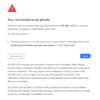No problem, thanks for your reply Silas.
So long story short, this works! However there are a couple of things to note for anyone else reading this.
I changed my rTorrent Pro bookmark from
http://192.168.1.230:6009 to
https://192.168.1.230:6008 and received the following Chrome error page:
As you can see, Chrome doesn't provide any obvious way to proceed. However after a bit of Googling I found the answer in the following Medium post:
Link: https://medium.com/@dblazeski/chrome-bypass-net-err-cert-invalid-for-development-daefae43eb12
Specifically this passage:
A quick way to bypass this message — open Advanced and see if you have a “proceed to website” option.
If not, you can try typing “badidea” or “thisisunsafe” directly in chrome on the same page. Don’t do this unless the site is one you trust or develop. The text “badidea” and “thisisunsafe” says a lot!
So I typed both of those, and it was when I finished typing 'thisisunsafe' that I was taken to the rTorrent screen, and immediately asked if I wanted to associate magnet links with Chrome. Awesome!
However, this did not immediately change the behaviour of magnet links. Clicking on them did nothing, and ever right-clicking and selecting 'open link in a new tab' or 'open link in a new window' did nothing. In fact the new window was immediately closed.
I tried copying and pasting the magnet link into a new incognito window and this prompted me to log in to rTorrent Pro UI. Perhaps it was one of my (very few) Chrome plugins? I tried disabling a couple that I thought might be causing the issue (uBlock Origin and PIA), but nothing changed. I re-enabled them, tried clicking on magnet links a few more times and suddenly it worked. I don't know what I did as my plugins are still active, but the behaviour is fixed.
The magnet links are opened in the same tab, so you need to hit the back button if you want to open more from the same page, but it now behaves as it did previously, with the following message displayed in the browser window:
noty("magnet xt=urn:btih(5daf9jhgsf680dguagdjghsg1ebeb1c81c44aba235256&dn=torrent%20name%20here=
http://tracker.trackerfix.com:80/announce&tr=udp://5.rtracker.me:2480&tr=udp://5.rtracker.me:2480 - "+theUILang.addTorrentSuccess,"success");
So there you, go - success indeed! I provided this extra detail so that anyone else finding this page can hopefully fix this small issue.
Thanks again Silas
V