Symptoms:
Cause
Download share is not available, not present or it's configuration is broken in the QTS.
Resolution:
EOL TS-509/TS-809 Pro
Symptoms:
Cause
Default share names in old TS-x09 Pro units are prefixed with 'Q'. Eg. Download share name is Qdownload, Multimedia share name is Qmultimedia in etc.
Resolution:
- rtorrent-Pro installation fails with an error in QNAP System Events Logs:
(err!) rtorrent: Download share not found or not ready. For legacy devices with Q prefixed mounts such as TS-509 or TS-809, create new share folder 'Download' and point it to defaults 'Qdownload' share.
Cause
Download share is not available, not present or it's configuration is broken in the QTS.
Resolution:
- Make sure multimedia features in QTS are enabled.
To enable multimedia features in QTS go to Control Panel > General Settings, then click on System Administration tab and uncheck:
Disable and hide multimedia functions...

- Restore default share folders and configuration in QTS.
In QTS go to Control Panel > Privilege > Shared Folders and click on Shared Folder tab, then bellow tab bar click on aRestore Default Shared Foldersbutton.
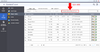
EOL TS-509/TS-809 Pro
Symptoms:
- Installation fails of rtorrent (non Pro) on End-of-Life unit TS-509 Pro or TS-809 Pro with an error:
(err!) rtorrent: Download share not found or not ready. For legacy devices with Q prefixed mounts such as TS-509 or TS-809, create new share folder 'Download' and point it to defaults 'Qdownload' share.
Cause
Default share names in old TS-x09 Pro units are prefixed with 'Q'. Eg. Download share name is Qdownload, Multimedia share name is Qmultimedia in etc.
Resolution:
- In QTS go to Control Panel and Shared Folders, create new share name
Downloadand point it eg. into the path ofQdownloador anywhere else.
